
How to Transfer Your $FP Tokens from Ethereum to BEAM Network for Forgotten Playland! 🎮
By Forgotten Playland | June 18, 2025
The excitement in Forgotten Playland is soaring, especially with our new Toyboxes and the power of true blockchain ownership now live. To fully dive into the in-game economy, utilize the Sphere marketplace, and interact seamlessly, you can buy FP tokens on the BEAM network.
The most important thing to know is that this is optional and it doesn't affect your gameplay in any way! But if you are a fan of endless customization options and want to buy some FP tokens to purchase cosmetic items, the rest of the text is for you.
Before you bridge your tokens, you'll need to connect your Beam account in-game so you can have your BEAM wallet ready to go. Whether you’re trying to create a new wallet, or connect an existing one, click on “PLAYLAND” on the menu screen. Then you can press “Escape” and you will get the Pause menu, and on the top right corner, you will see a “BEAM” box. Click it and you will get a pop-up window for BEAM.
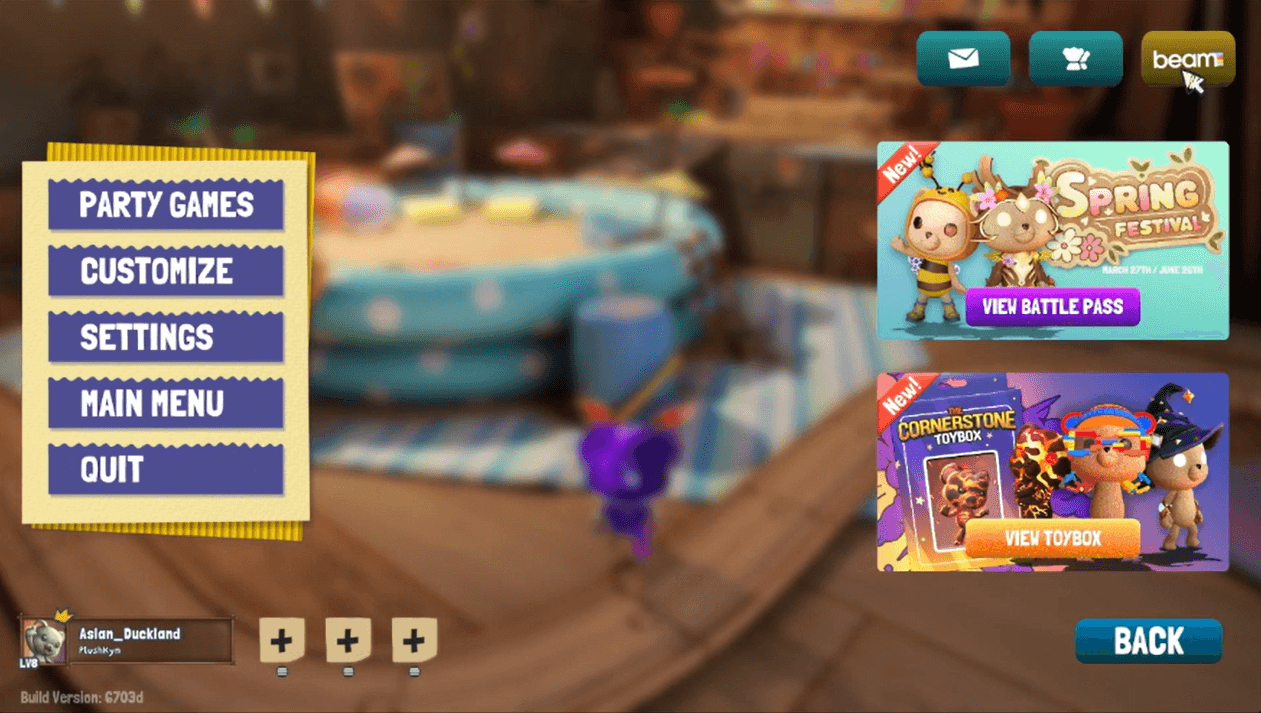
The next step is just to click “Connect to BEAM.” There is also another way to connect the BEAM wallet. You can do that by going into the FP Store and initiating a purchase - you will get a pop-up window prompting you to connect your wallet to BEAM.
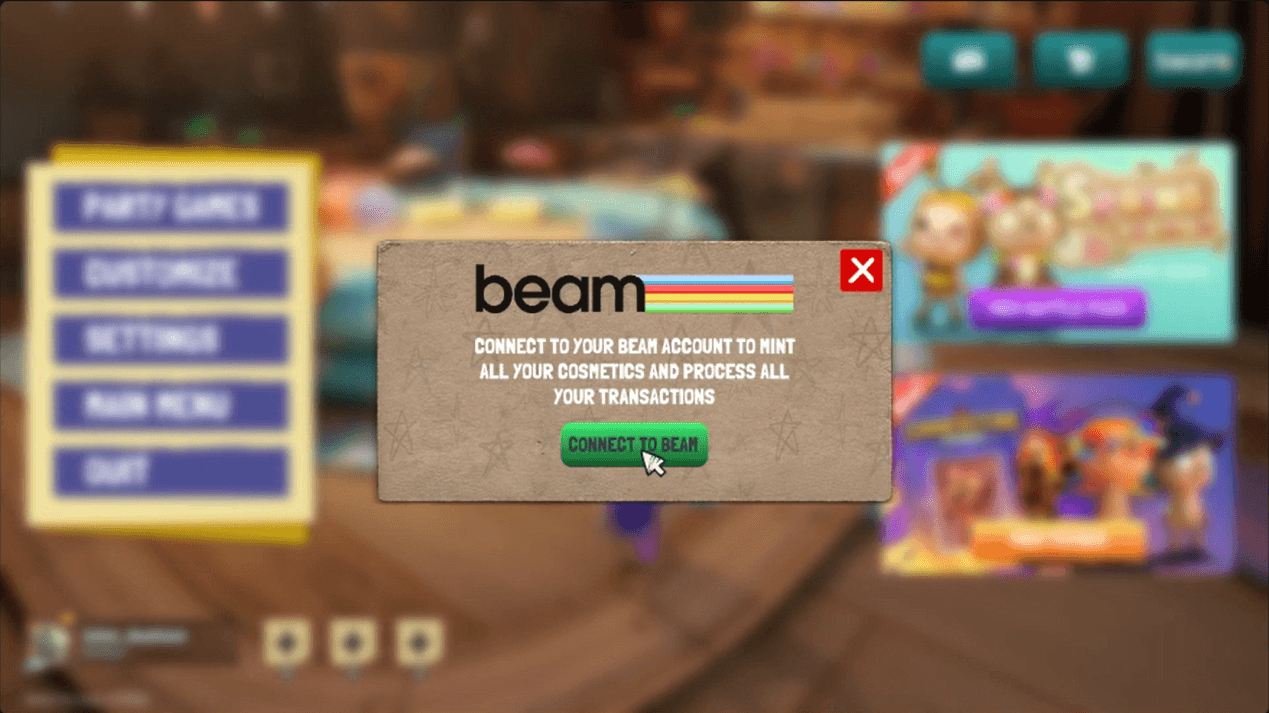
Either scan the QR code from your mobile and proceed from, or log in using your PC browser.
Important Distinction: FP Token on Ethereum vs. FP Token on BEAM
If you didn’t purchase your FP tokens in-game, there’s a chance they could be on the Ethereum Network. It's crucial to understand that while it's the same FP token, there's a difference in its "location" on the Ethereum network versus the BEAM network. Follow these steps carefully to safely move your FP tokens from Ethereum to BEAM:
Go to the Official BEAM Bridge: app.onbeam.com/bridge
Log into MetaMask (Ethereum Network): Ensure your MetaMask wallet is logged in and set to the Ethereum Mainnet, where your FP tokens currently reside
Bridge Your FP Tokens: On the BEAM bridge interface, select the FP token and initiate the transfer from Ethereum (ETH) to BEAM. Follow the on-screen prompts to confirm the transaction in MetaMask. You can choose to paste your BEAM wallet address manually in the custom recipient field to skip steps 4-6.
Switch to BEAM Network in MetaMask: Once the bridging transaction is confirmed, you will need to switch your MetaMask wallet's network to the BEAM network.
If you don't immediately see your FP tokens in your MetaMask balance while on the BEAM network, don't panic! You simply need to add the token manually. Follow these steps:
- In MetaMask, click "Import tokens."
- Select "Custom token."
- Paste the FP token address for BEAM: 0xaff7314bc869ff4ab265ec7efa8e442f1d978d7a (This address can also be found on CoinGecko for verification).
- The token symbol (FP) and decimals should auto-populate.
- Click "Add Custom Token" and then "Import Tokens." Your FP balance should now appear.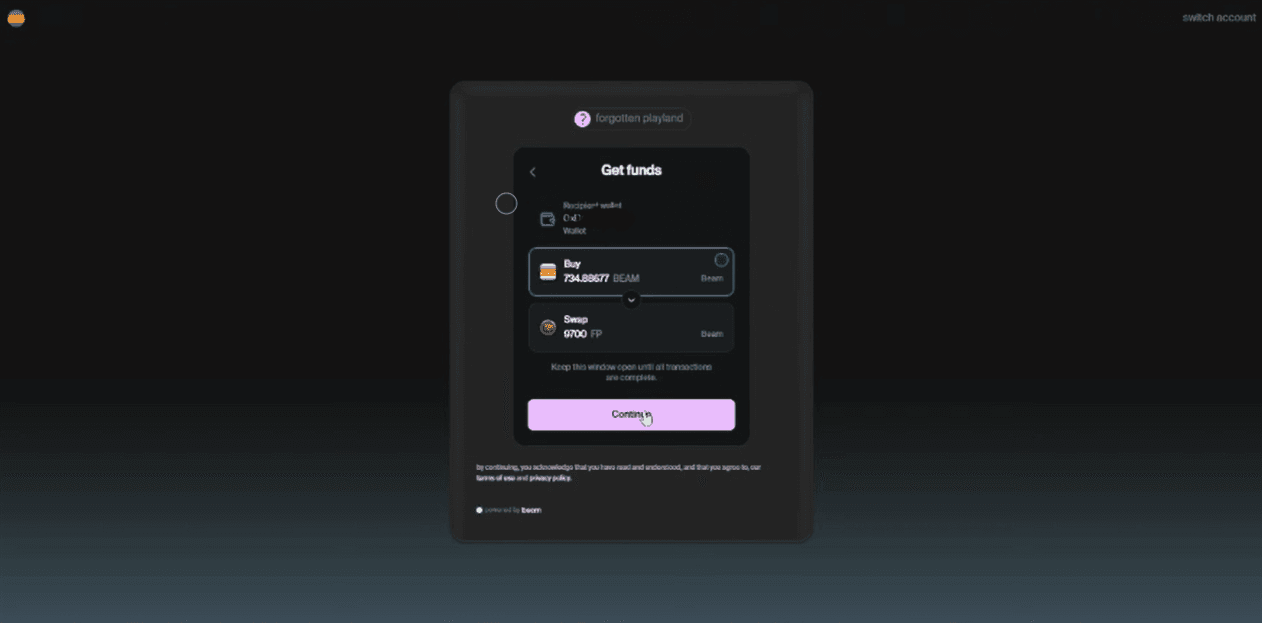
Send Tokens to Your BEAM Wallet: Now that your FP tokens are visible in your MetaMask wallet on the BEAM network, you can send them from your MetaMask to your dedicated BEAM wallet address. You can easily find your BEAM wallet address within your BEAM account on Sphere.
Verify Your Tokens: Once the transaction is confirmed, you should be able to view your FP tokens in your BEAM wallet, and directly in-game!
WARNING: WHAT YOU SHOULD NOT DO
DO NOT send FP Tokens directly from the Ethereum network to your BEAM wallet address without using the official BEAM bridge.
If you attempt to send FP tokens from an Ethereum address directly to your BEAM wallet address without going through the bridging process, your tokens will likely become permanently stuck and unrecoverable. While some cross-chain swaps exist, BEAM's specific functionality for direct FP transfers is not designed for this. So, always use the official BEAM bridge!
If you encounter any issues or have questions, please don't hesitate to reach out to our support team or join our Discord community for assistance 👉 discord.com/invite/forgottenplayland
The playful chaotic attic is waiting for you. Make your PlushKyn truly shine!